Greetings Thors Military Academy students,
The launch of The Legend of Heroes: Trails of Cold Steel II for PlayStation 4 is right around the corner, so hop on your Orbal bike and get ready to take a wild ride starting June 4th! (And June 7th for our friends in Europe, courtesy of Marvelous Europe). Before fans gear up for the trials ahead, we wanted to make sure everyone is caught up on what’s new in The Legend of Heroes: Trails of Cold Steel II, including what’s included in the physical “Relentless Edition,” and how to use save data from other versions of the game. If you’re upgrading from the PS3 or PS Vita editions, you’ll find lots of great new content in the PlayStation 4 edition of The Legend of Heroes: Trails of Cold Steel II. One exciting new feature not in previous console versions is Turbo Mode, which allows you to move 4x as fast in battle and 2x as fast while traveling. This will make the rewarding New Game+ playthrough of this massive JRPG a (relative) breeze! Another widely requested feature we were able to add is the original Japanese voices! But fear not lovers of the acclaimed English voiceover, the PlayStation 4 version also includes 5,000 extra English voice lines to bring new life to the cutscenes.
- PS4 Pro 4K support, 60 FPS on PS4
- Over 100 DLC Items Included (Joshua and Estelle costumes are not included, sorry)
- 5K added English voice lines
- Turbo Mode
- Accepts Save-Data from PS3/PS Vita
- Japanese/English Dual Audio
And if you love Cold Steel even half as much as Sara Valestein loves cold beer, you should pick up the glorious The Legend of Heroes: Trails of Cold Steel II “Relentless Edition”, which comes packed with collector’s items. With this edition, you’ll get a 23-song musical selections CD, an Ouroboros Emblem pin, a previously unannounced Sept-Terrion card set, and a Steelbook® case with a physical manual that includes the continuation of ‘Alisa Reinford’s Cold Steel Crash Course!’ comics from the Trails of Cold Steel “Decisive Edition” manual.

Now let’s talk about the save-data transfer. It goes without saying that you can transfer your save data from the PS4 version of Trails of Cold Steel, but did you know you can transfer your PS3 and PS Vita Cold Steel I & II data in as well? Just in case you need a guide to get started, you can check out the various ways to transfer below. And PlayStation Plus is NOT required, so there’s no need to buy a subscription just to move your save files! The steps are slightly different depending on which version and platform of data you are trying to transfer, so be sure to select the one that fits your needs below. Save data is not transferable across different regions. And remember, this is a one way transfer, so once you move your data over to the PS4, you won’t be able to move it back.
Transferring PS4 Trails of Cold Steel 1 DataWhat data can I transfer over?
You can transfer over either the save data right before defending Trista in the final chapter (i.e. the last point in the game that will allow you to create a save file), or the clear data.
How do I transfer it?
- Launch Trails of Cold Steel II on the PS4
- Select New Game
- When the game asks if you want to load the save data of Cold Steel I, select “Yes.”
What do I get for transferring it?
You will obtain Clear Data bonus items (depending on your student rank in Cold Steel I) and New Game+ bonuses once you start a new game in Cold Steel II.
What data can I transfer over?
You can only transfer a save file from right before you defend Trista in the final chapter (i.e. the last point in the game that will allow you to create a save file). Clear data from the PS3 and Vita versions cannot be transferred.
How do I transfer it?
To transfer the save data, first you will need an internet connection and both systems (Vita & PS4 or PS3 & PS4) to be using the same Sony Entertainment Network account. PlayStation Plus is NOT required.
- Launch Cold Steel I on the PS3/PS Vita.
- Load the save data (at Trista) that you wish to transfer.
- Open the Camp Menu.
- Go to System.
- Choose Cross-Save.
- Upload the save data.
- Launch Trails of Cold Steel II on the PS4.
- Select New Game.
- When the game asks if you want to load the save data of Cold Steel I, select “Cross-Save.”
What do I get for transferring it?
You will obtain Clear Data bonus items (depending on your student rank in Cold Steel I) and New Game+ bonuses once you start a new game in Cold Steel II.
What data can I transfer over?
Save data from any point in the game can be transferred over, including clear data.
How do I transfer it?
To transfer save/clear data, first you will need an internet connection and both systems (Vita & PS4 or PS3 & PS4) to be using the same Sony Entertainment Network account, PlayStation Plus is NOT required.
- Launch Cold Steel II on the PS3/PS Vita.
- Load the save data you wish to transfer.
- Open the Camp Menu.
- Select Cross-Save
- Upload the save data you wish to transfer.
- Launch Cold Steel II on the PS4
- Select SYSTEM from the title screen.
- Select TRANSFER.
- When the game asks if you want to load the save data of the PS3 save data, select “Yes.”
What do I get for transferring it?
If clear data is transferred, you can obtain New Game+ bonuses once you start a new game. For any other data, you will be able to resume progress from the save file transferred.
Trails of Cold Steel II PS3 / PS Vita Image guide to uploading save data to PlayStation 4
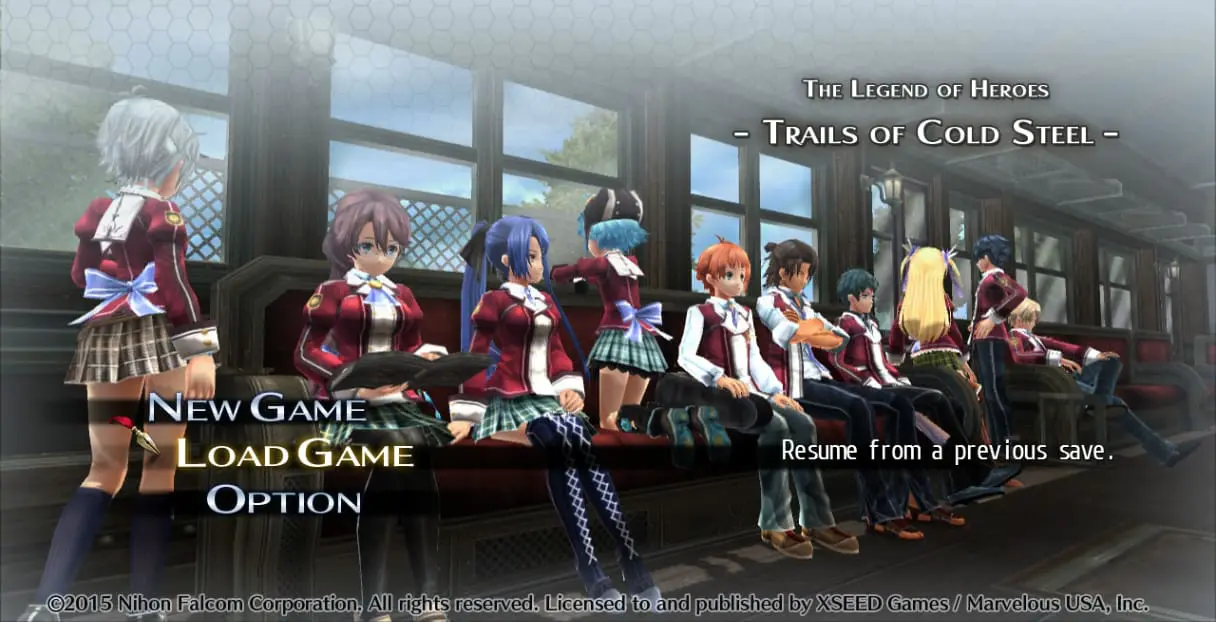
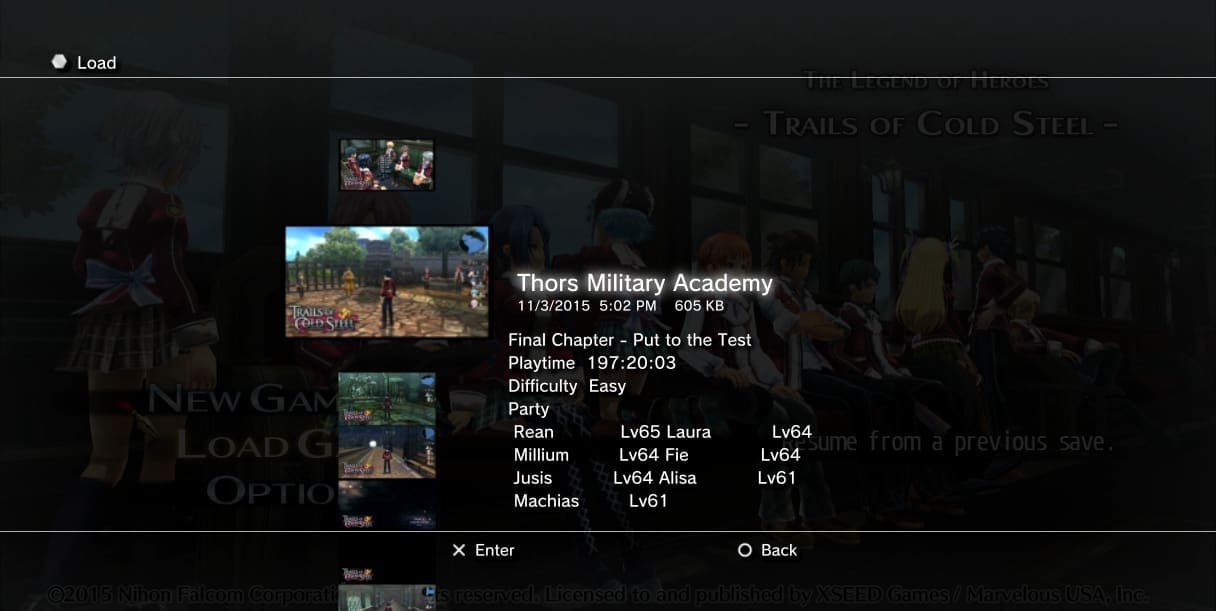

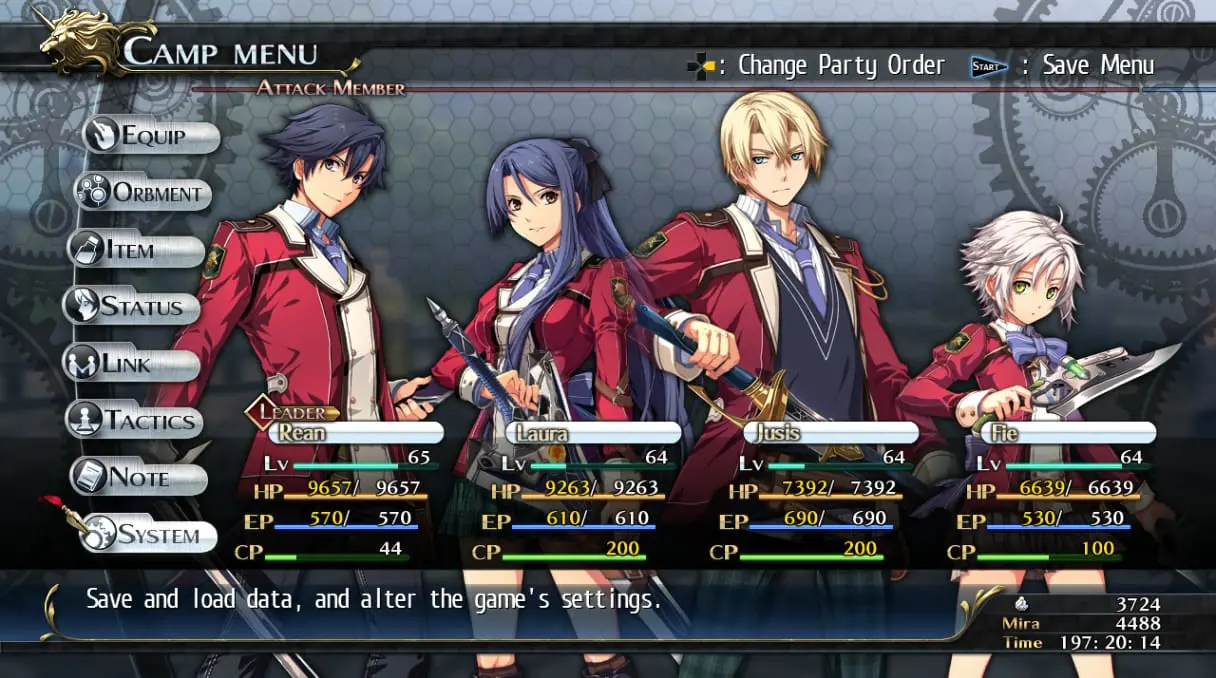
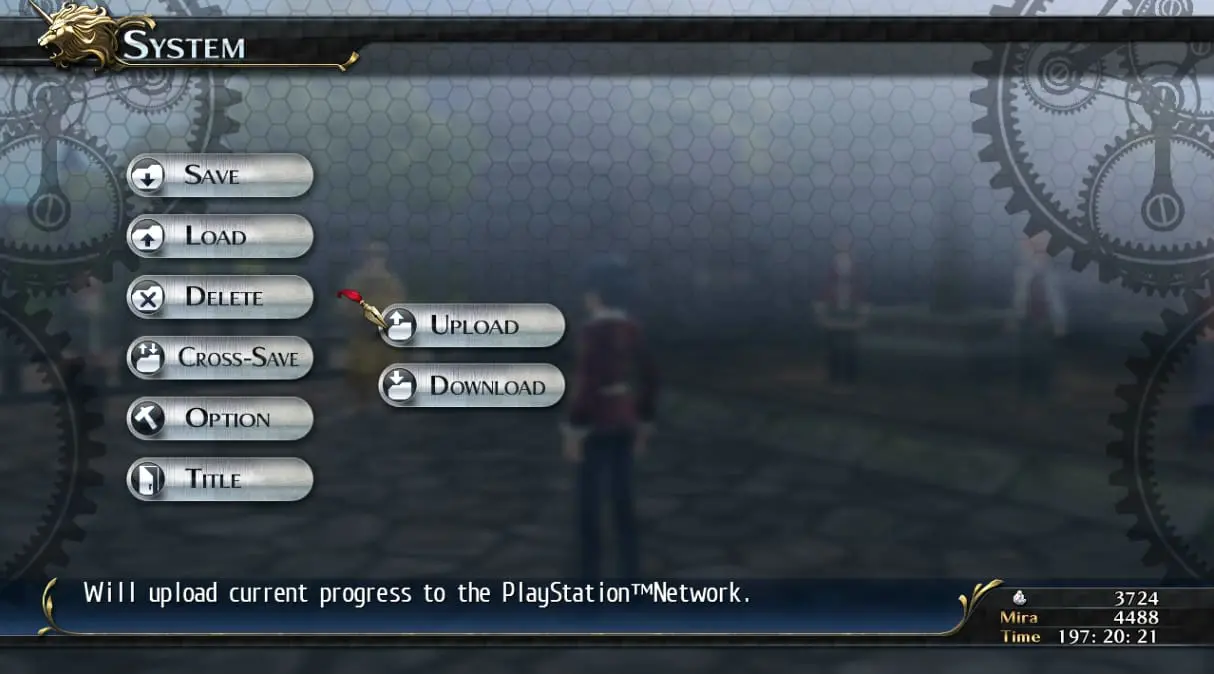
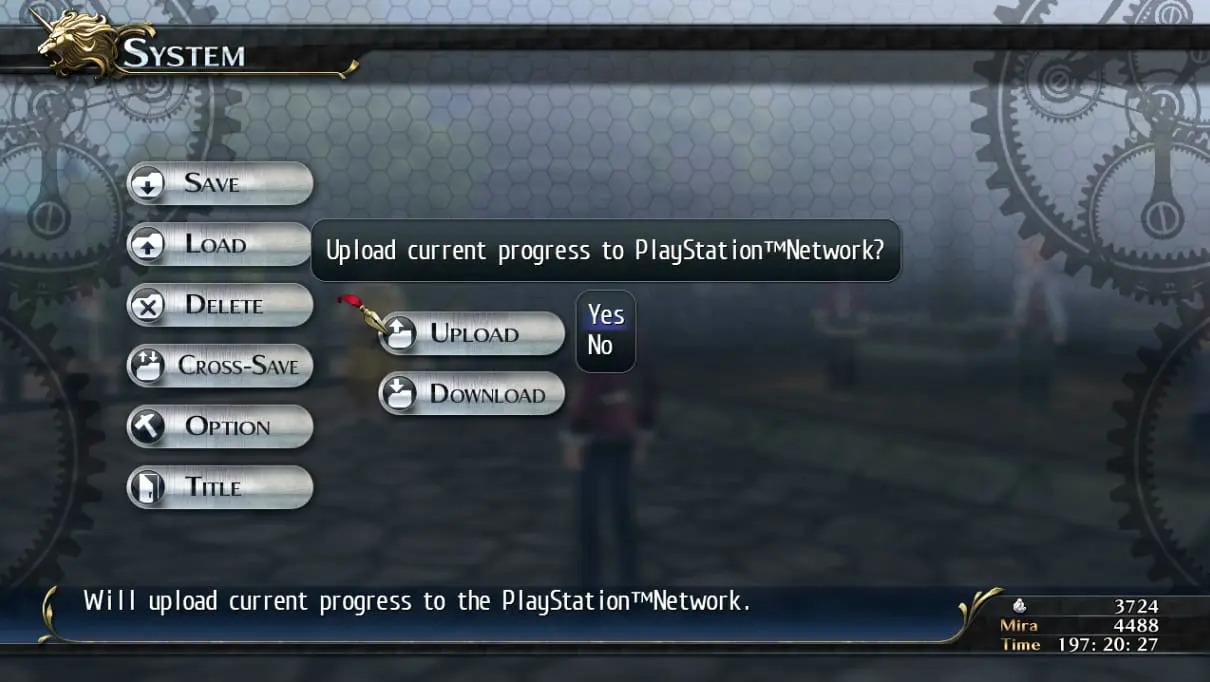
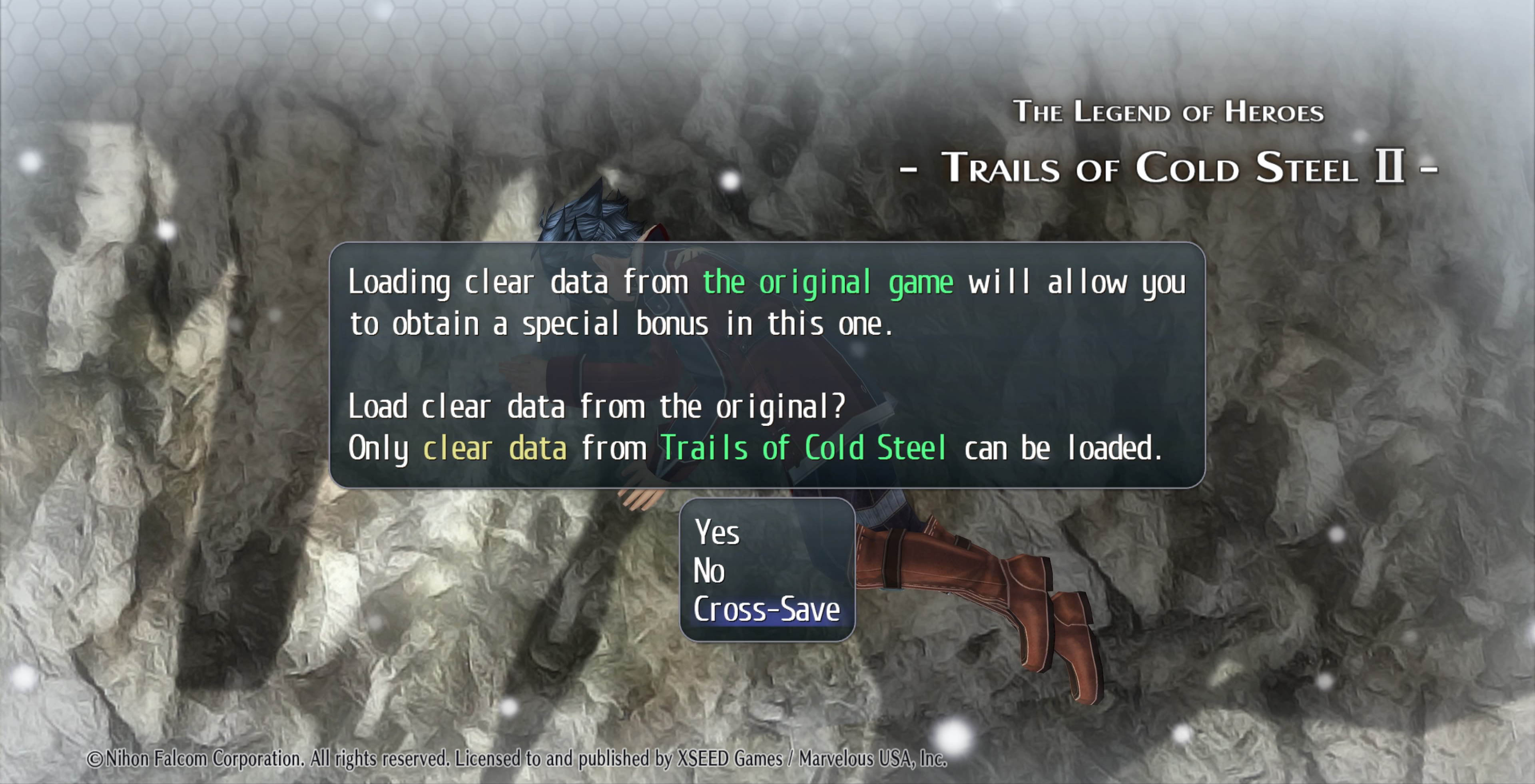
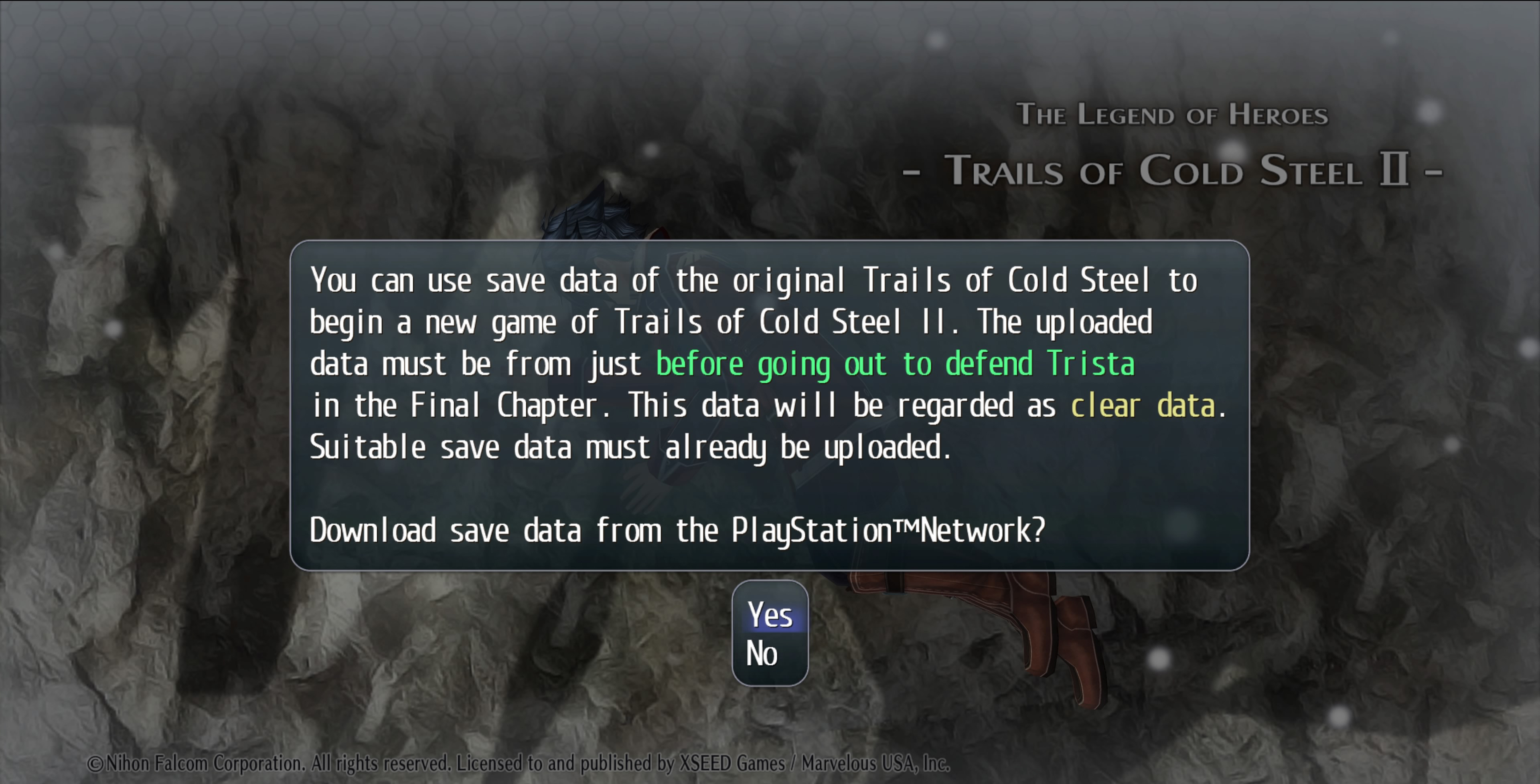
We hope this helps you gear up for the epic battle that is to come! You can pre-order The Legend of Heroes: Trails of Cold Steel II “Relentless” Edition today via our online store. You can check out The Legend of Heroes: Trails of Cold Steel II website here. Be sure to pre-order your copy of the game so you can play it when it launches June 4th! The physical relentless edition will be $49.99 while the digital standalone game will be available on the PlayStation Store for $39.99. Visit The Legend of Heroes: Trails of Cold Steel II “Relentless Edition” store page below:
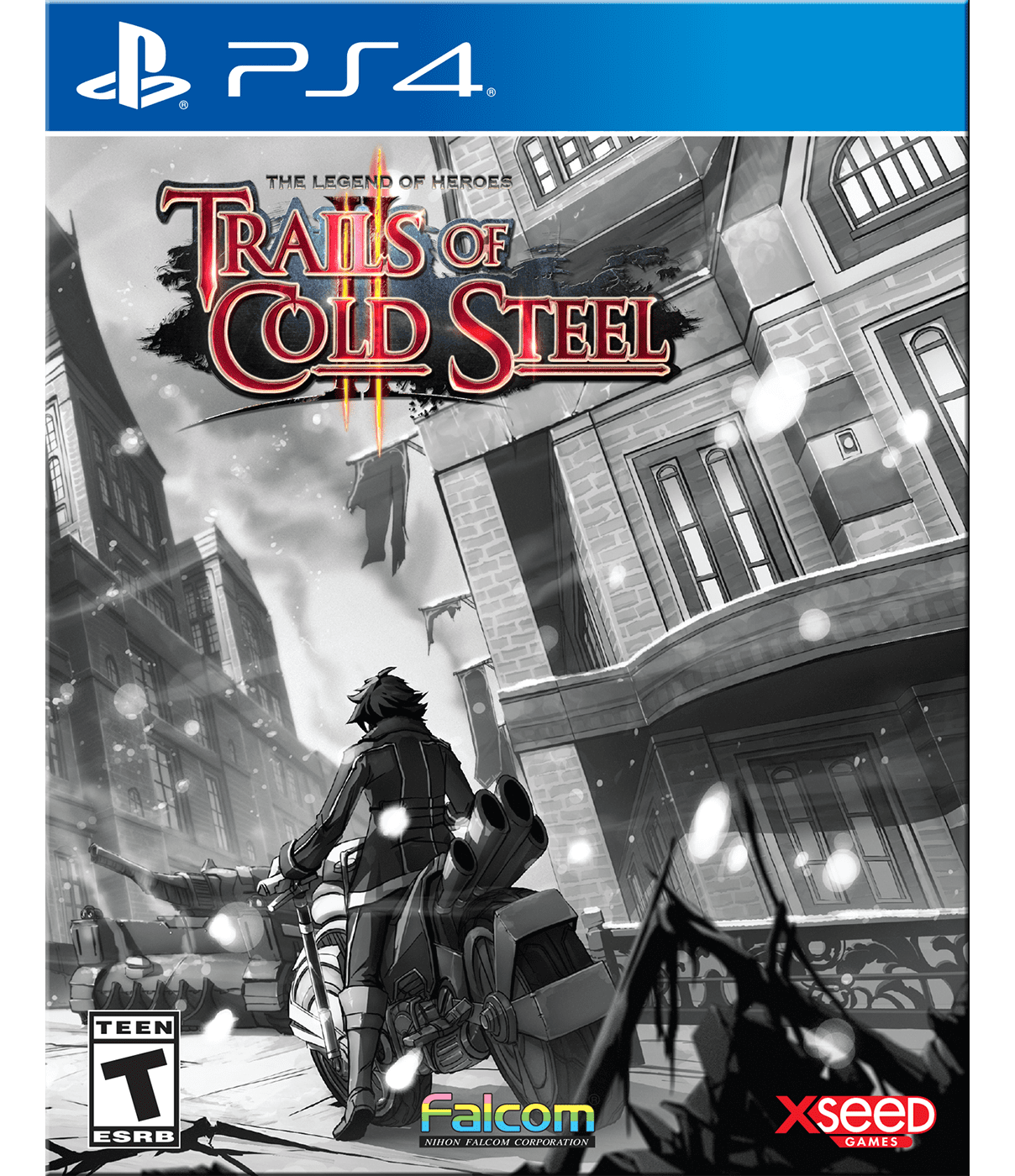 Pre-order
Pre-order

